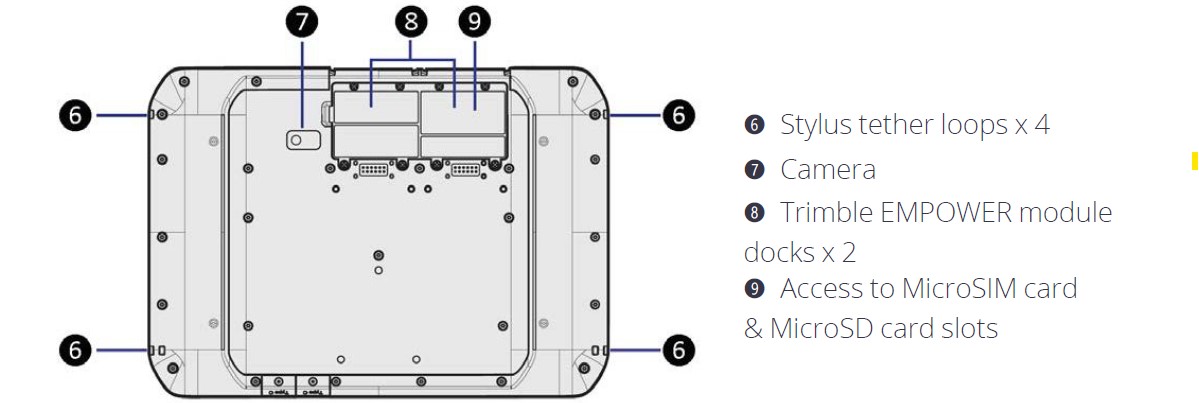To use the integrated 4G cellular data modem, you will need a microSIM card and a data plan from your local cellular service provider. If you are unsure, check with your mobile operator.
The device includes 512 GB of onboard storage. To expand the storage, use a microSD card. MicroSD cards up to 2 TB are supported.
CAUTION – The SIM card and SD card bay cover can be damaged if handled carelessly; take care not to twist or warp it when removing or replacing it.
- If the device is on, turn it off; tap-hold Window, then tap Shut down or sign out/ Shut down.
- If you have EMPOWER modules installed, use a Phillips screwdriver to loosen the screws to remove the EMPOWER module(s).
- Use a Phillips screwdriver to loosen the screws to remove the cover to the microSIM/microSD card bay.
- To insert a microSIM card, place it into the microSIM card slot ensuring its orientation is correct as shown on the device.
- To insert a microSD card, place it into the microSD card slot ensuring its orientation is correct as shown on the device.
- Replace the bay cover, and if using modules, re-attach them.
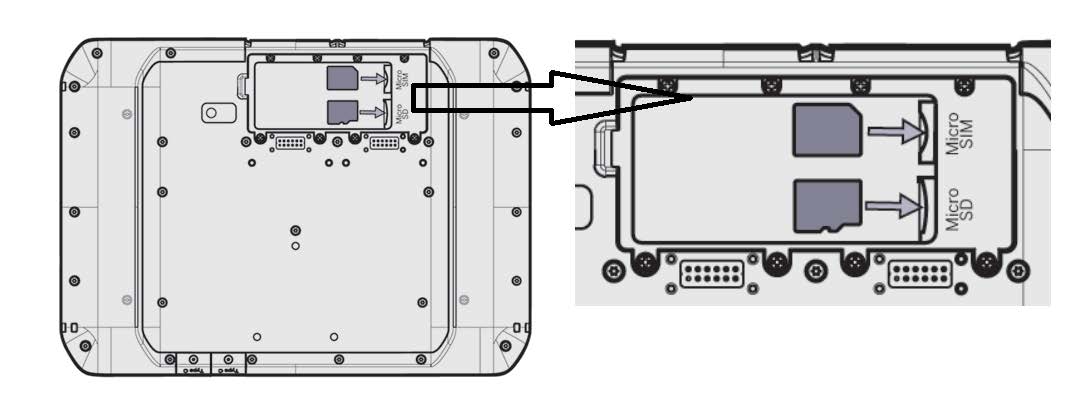
Parts of the T100 Tablet